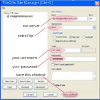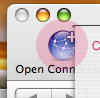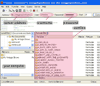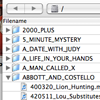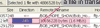FTP Access Could Not Be Easier
Through FTP (File Transfer Protocol), you can gain access to the entire Vintage Radio Shows.com library easily. Blazingly fast downloads, even whole folders at once. Just log on using your favorite FTP client and suck the server dry!
Free clients can be found for Windows and for Mac. In fact, you might already be using an FTP client, as Microsoft Internet Explorer is a rudimentary FTP client.
Once you register and purchase an initial download package of 1, 3, or 5 gigabytes (1 gigabyte = about 200 shows), you'll have a username and password. Then simply enter ftp.vintageradioshows.com into your software's 'host' or 'server' field, along with your username and password in the appropriate fields, and connect. It’s very simple and easy.
We provide the following packages to match your level of interest:
- 1 gigabyte - $5.90
- 3 gigabytes - $17.10
- 5 gigabytes - $27.50